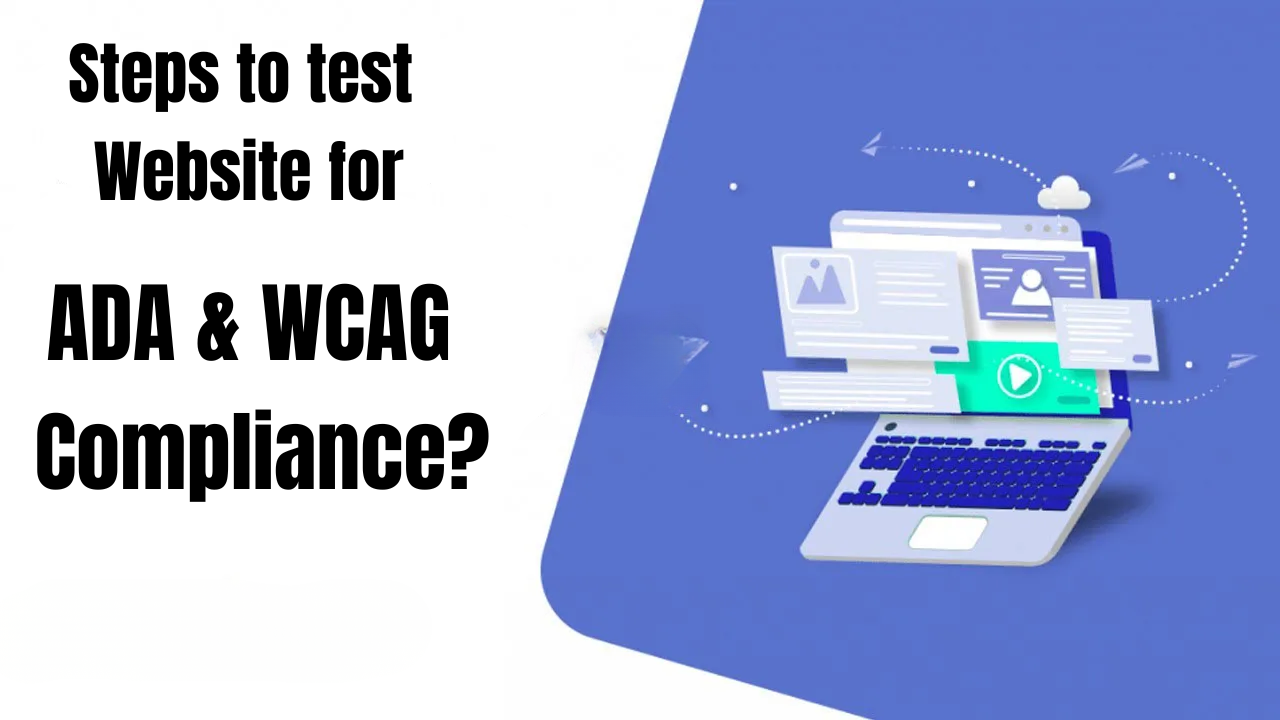ADA vs. WCAG: Key Differences You Should Know
When it comes to web accessibility audit, two terms keep popping up everywhere — ADA and WCAG. Both aim to make the web usable for everyone, including people with disabilities. But here’s the catch – they’re not the same thing.
If you’ve ever wondered, “What’s the difference between ADA and WCAG compliance?” or “What exactly makes a website ADA compliant?”, this guide breaks it down for you.
What Is ADA?
The Americans with Disabilities Act (ADA) is a U.S. federal law which was passed in 1990. It is meant to protect people with disabilities from discrimination in all public areas, including –
Workplaces
Schools
Transportation, and
Websites
If we talk about the digital world, the ADA does not specify any technical rules like what color contrast to use or how to write alt text. However, it states that businesses should make their digital spaces accessible and easy to use for everyone, including people with disabilities.
Over time, this has come to mean that websites offering products, services, or information to the public should be designed so all users can navigate and use them without barriers.
What Is WCAG?
WCAG stands for Web Content Accessibility Guidelines, and is a set of technical standards created by the World Wide Web Consortium (W3C). Unlike the ADA, WCAG isn’t a law. It’s a global standard that explains ways to make websites accessible.
There are three conformance levels:
Level A: Basic accessibility
Level AA: The most commonly adopted (balance between usability and practicality)
Level AAA: The highest, but hardest to achieve
WCAG has evolved over time:
WCAG 2.0 (2008)
WCAG 2.1 (2018)
WCAG 2.2 (2023 update)
While ADA tells you what must be done, WCAG tells you how to do it.
How ADA and WCAG Work Together
Here’s the simple relationship:
ADA = The law requiring accessibility
WCAG = The standard showing how to meet it
When a lawsuit claims a site isn’t ADA compliant, courts often check whether the site meets WCAG 2.1 Level AA standards. That’s why “ADA and WCAG compliance” often appear together, following WCAG is the practical way to achieve ADA compliance.
Why ADA and WCAG Compliance Matter
Look, when you make your website accessible, it not only helps in avoiding fines, but also in building an inclusive digital experience. Still, compliance matters for a few key reasons:
Legal Protection
Did you know? In 2023, more than 4,600 ADA lawsuits were filed across the U.S., most of them in New York, Florida, and California. This is straight away a reminder that digital accessibility is not an option, it is a legal requirement that should be taken seriously.
When a website isn’t accessible, businesses risk costly lawsuits and penalties, often for issues that could have been avoided. The good news? Following WCAG 2.1 Level AA standards goes a long way in showing that your company is making a genuine, “reasonable effort” to stay compliant and inclusive.
Better User Experience
Don’t think that accessible design is only for people with disabilities, it improves usability for everyone. For instance -
High contrast text helps mobile users in sunlight.
Captioned videos help users in noisy environments.
Clear navigation helps all users find content faster.
Expanded Audience Reach
More than 61 million adults in the U.S. are living with some form of disability. That’s nearly one in four people. By making your website accessible, you’re not just meeting compliance standards, you’re welcoming a wider audience to engage with your brand.
Accessibility expands your reach, strengthens trust, and can directly boost engagement and conversions.
Steps to Make Your Website ADA & WCAG Compliant
Audit Your Website
First of all, run an accessibility audit of both automated tools and manual reviews. This will help you get real insight into user challenges. This helps you to know where your website is lacking and what you need to do to improve it.
Follow WCAG 2.1 Level AA
Use WCAG 2.1 Level AA as your standard for ADA compliance. It covers key areas like color contrast, alt text, captions, keyboard accessibility, and page structure. Aligning with these guidelines ensures your website is not only compliant but genuinely accessible to all users.
Fix and Prioritize
Once you have noted down all the issues, take the most critical one first and deal with it. These issues could be like navigation barriers, inaccessible forms, and missing image descriptions. This is advised because these issues have the biggest impact on usability.
Train Your Team
The fact is – accessibility works best when it’s taken care of on a daily basis. You can train your designers, developers, and content creators so that they understand accessibility principles well.
Publish an Accessibility Statement
You can add an accessibility statement to your website to show your commitment. It should explain the steps you’ve taken, your ongoing efforts, and how users can reach out for support. This transparency builds trust and reinforces your brand’s inclusivity.
Review Regularly
Accessibility is not a one-time project, it keeps on going. So, you are required to keep testing your site, especially after major design changes or updates. Staying proactive helps maintain a seamless, accessible experience for all users.
ADA vs. WCAG: What Most People Get Wrong
When it comes to ADA and WCAG, there are a few myths that often cause confusion. Let’s clear them up:
“WCAG isn’t required, so we’re safe.”
While (WCAG) Web Content Accessibility Guidelines isn’t a law on its own, it’s the standard most courts refer to when evaluating ADA compliance. Ignoring it can leave your business exposed to legal risks.
“ADA only applies to physical spaces.”
That used to be true, but not anymore. Courts have consistently ruled that digital spaces like websites, apps, and online stores also fall under ADA coverage.
“Accessibility is a one-time project.”
Accessibility isn’t something you check off once and forget. Every time you update your site or publish new content, new accessibility challenges can appear.
“Meeting WCAG Level A is enough.”
Level A only covers the absolute basics. Most experts, and courts, recommend aiming for WCAG 2.1 Level AA to meet modern accessibility expectations and reduce legal risk.
Benefits of ADA Compliant Websites
Avoid costly lawsuits and regulatory fines.
Improve SEO, search engines reward clear, accessible structures.
Boost reputation as an inclusive, responsible brand.
Offer a smoother, more enjoyable experience for every user.
In short, accessibility is good for business and for people.
In Conclusion
True accessibility goes beyond compliance, it’s about creating a web experience that welcomes everyone. When your site aligns with ADA and WCAG standards, it reflects care, credibility, and forward thinking. It’s not just about avoiding lawsuits; it’s about doing what’s right for your users and your brand.
Partner with Inclusive Web to make accessibility part of your digital DNA – simple, seamless, and built to last.
Have Questions?
We Are Inclusive Web
We work with our clients to simplify digital accessibility to ensure your web and digital applications are ADA compliant and accessible to all your users. If you’d like to talk about your digital accessibility, you can email us at matthew@inclusiveweb.co, leave us a note here, or schedule a call here to discuss. Let’s make the web inclusive to all!