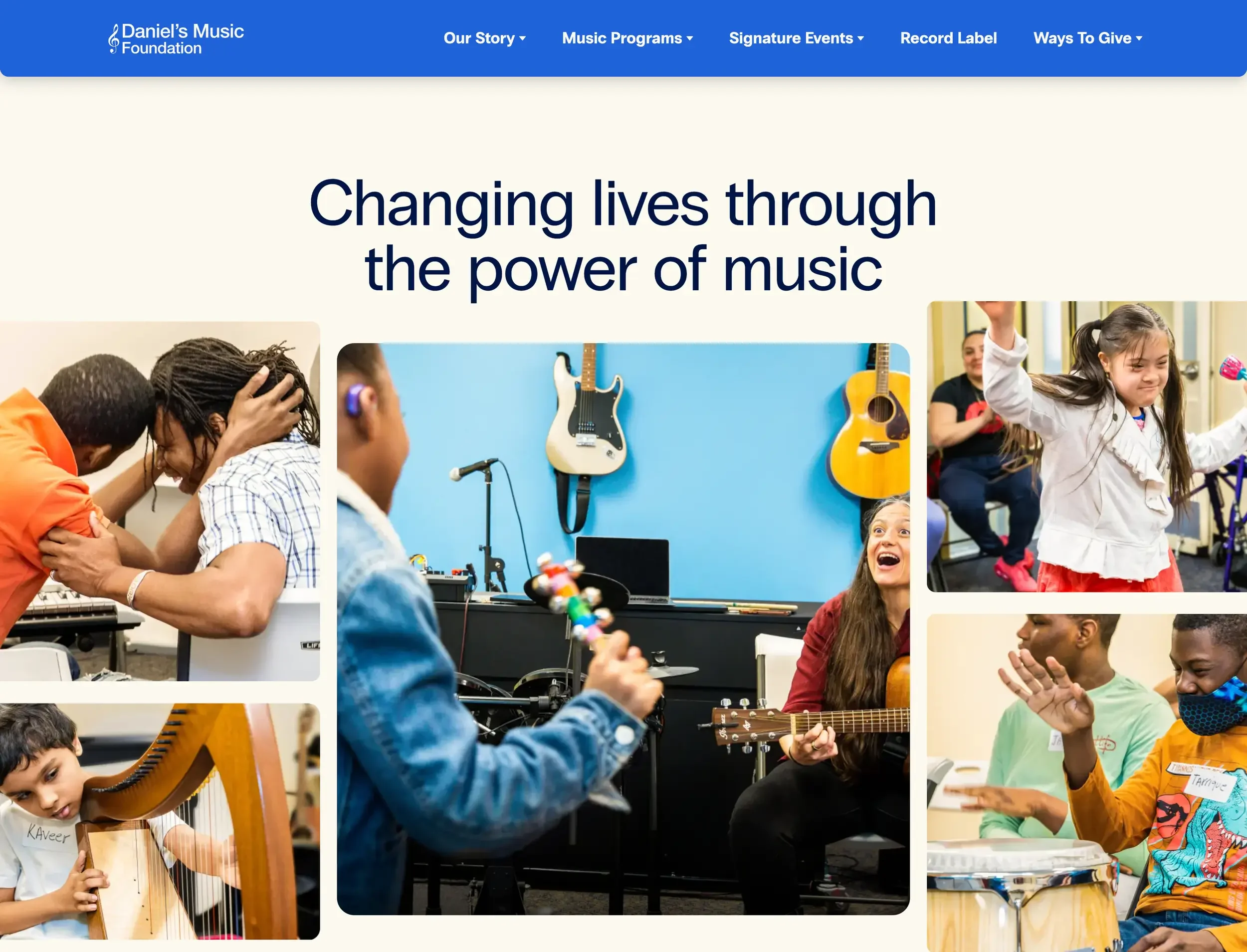Mobile Accessibility Audit & Monitoring for Inclusive User Experiences
Keeping your mobile presence inclusive, always.
Building an Inclusive Mobile Future
Accessibility is more than compliance — it’s a commitment to inclusion.
By monitoring your mobile accessibility regularly, you create experiences that empower independence, foster trust, and strengthen your connection with every user, no matter their ability or device.
About Mobile Accessibility
Why Mobile Accessibility Matters
Mobile accessibility ensures everyone, including users with disabilities, can easily use your app or website.
-

Inclusive Mobile Experiences
Small screens, gestures, and varied devices make accessibility essential. Continuous monitoring helps identify and fix barriers before they impact users.
-

Consistent User Access
Whether using screen readers, voice commands, or assistive switches — every user should be able to interact with your app effortlessly.
-

Compliance and Trust
Meet ADA and WCAG standards for mobile, avoid costly lawsuits, and build brand trust through accessible digital design.
-

Improved Performance
Accessibility overlaps with usability and performance — accessible apps are faster, easier to use, and retain more users.
Accessibility is not a one-time task — it’s an ongoing commitment. Our monitoring system combines automation, human review, and analytics to keep your mobile experience inclusive with every release.
Automated Accessibility Checks - Detect accessibility errors instantly across iOS and Android updates using real-time automated scans.
Expert Manual Reviews - Our specialists test with VoiceOver, TalkBack, and assistive devices to catch issues that tools miss.
Real-Time Alerts - Stay informed when accessibility regressions appear — so your team can fix them before deployment.
Detailed Reporting - Track accessibility trends, issue resolutions, and compliance levels across all versions of your mobile app.
Monitor. Measure. Maintain.
Case Studies
Click to read more about how Inclusive Web helped audit and implement accessibility best practices for each of the case studies below.
Why Choose Inclusive Web for Mobile Accessibility
We ensure mobile accessibility with expert testing, real user feedback, and continuous monitoring.
-

Real-World Mobile Testing
We test on real devices and assistive technologies to ensure your app works for every user — not just in theory.
-

Actionable Insights
Get prioritized issue reports with clear remediation guidance your developers can act on immediately.
-

Seamless Integration
Embed accessibility monitoring into your existing CI/CD or QA workflow for smooth, proactive compliance.
-

Ongoing Support
Our team partners with yours to maintain compliance as your app grows, releases new features, or undergoes redesigns.
Don’t Get Fined.
Download Our FREE
Disability and Inclusion Imperative
Contact Us for Accessibility Support
We are experts in helping companies create world class digital experiences for people with disabilities.
Address : 215 W 90th St, New York, NY 10024
Phone : (866) 870-7232
Follow Us:
Request a free quote
-
Mobile accessibility ensures that mobile apps and websites are usable by everyone, including people with disabilities. It focuses on providing equal access through compatible design, readable content, and assistive technology support like screen readers and voice commands.
-
Mobile accessibility testing is the process of checking whether a mobile app or site meets accessibility standards and can be used with assistive tools like TalkBack or VoiceOver. It combines automated tools and human testing to uncover real-world usability issues.
-
Frequent issues include:
Missing alt text or labels on icons and buttons.
Poor contrast ratios and unreadable fonts.
Small touch targets.
Unlabeled form fields.
Gesture-only navigation without alternatives.
-
Key challenges include device fragmentation, OS version differences, and the complexity of gesture-based controls. Testing across real devices and user groups ensures more accurate accessibility validation.
-
Users, developers, and organizations all benefit from better access, smoother interactions, and improved engagement.