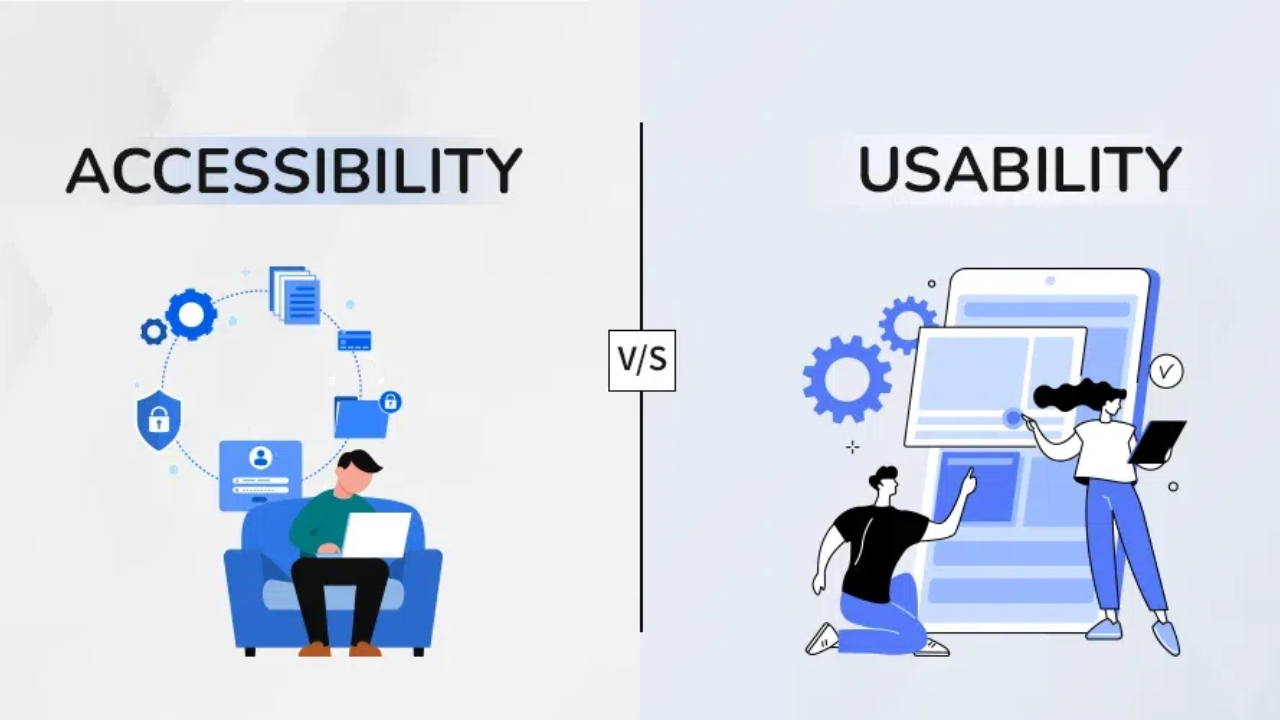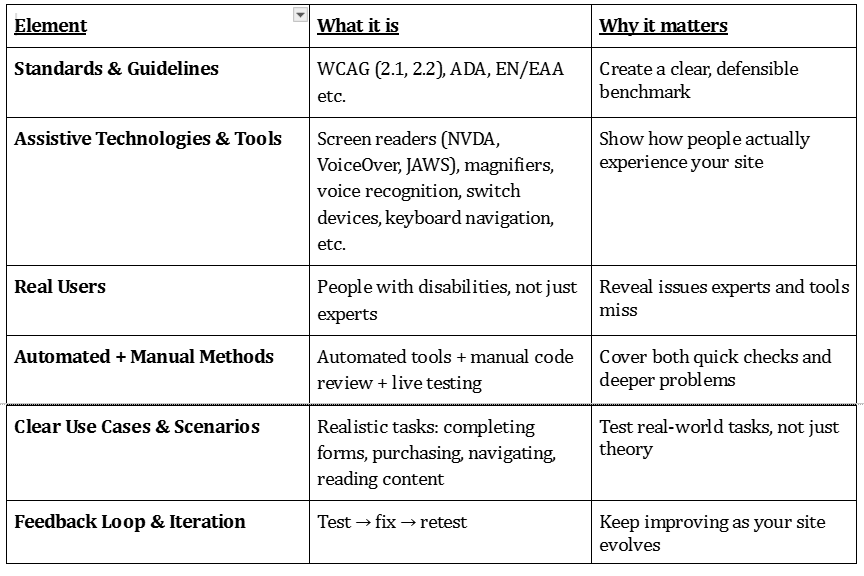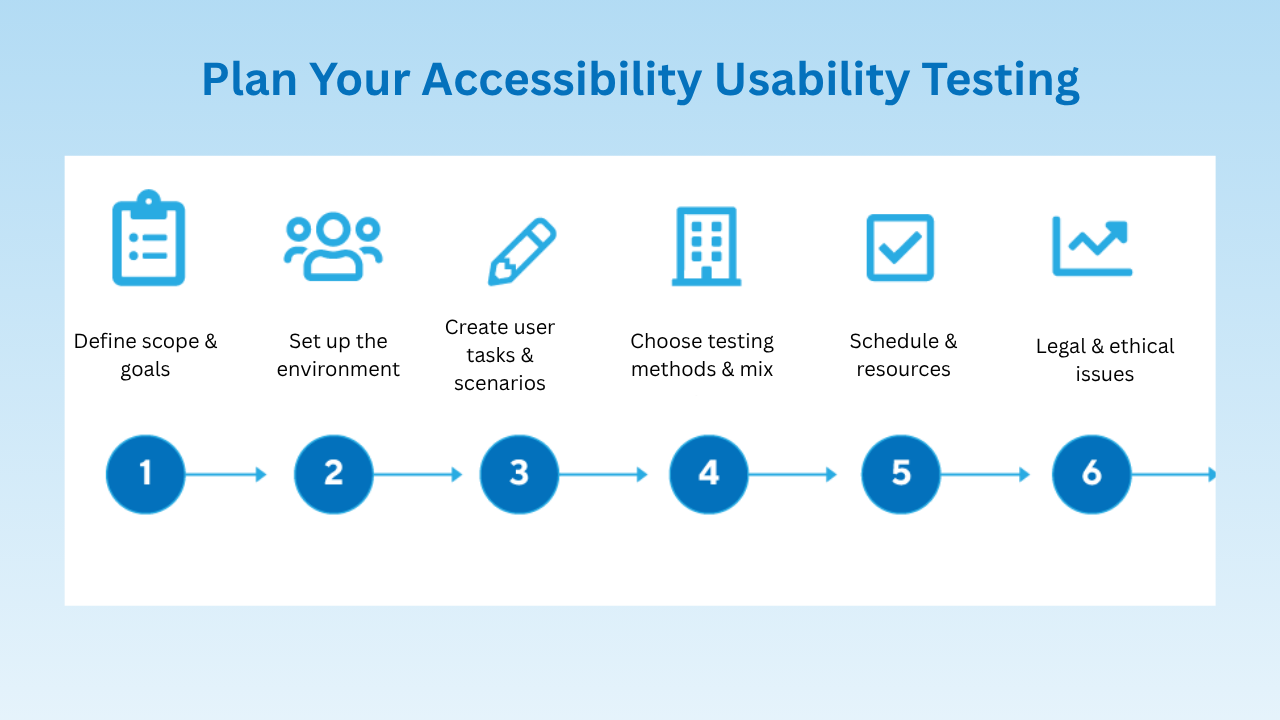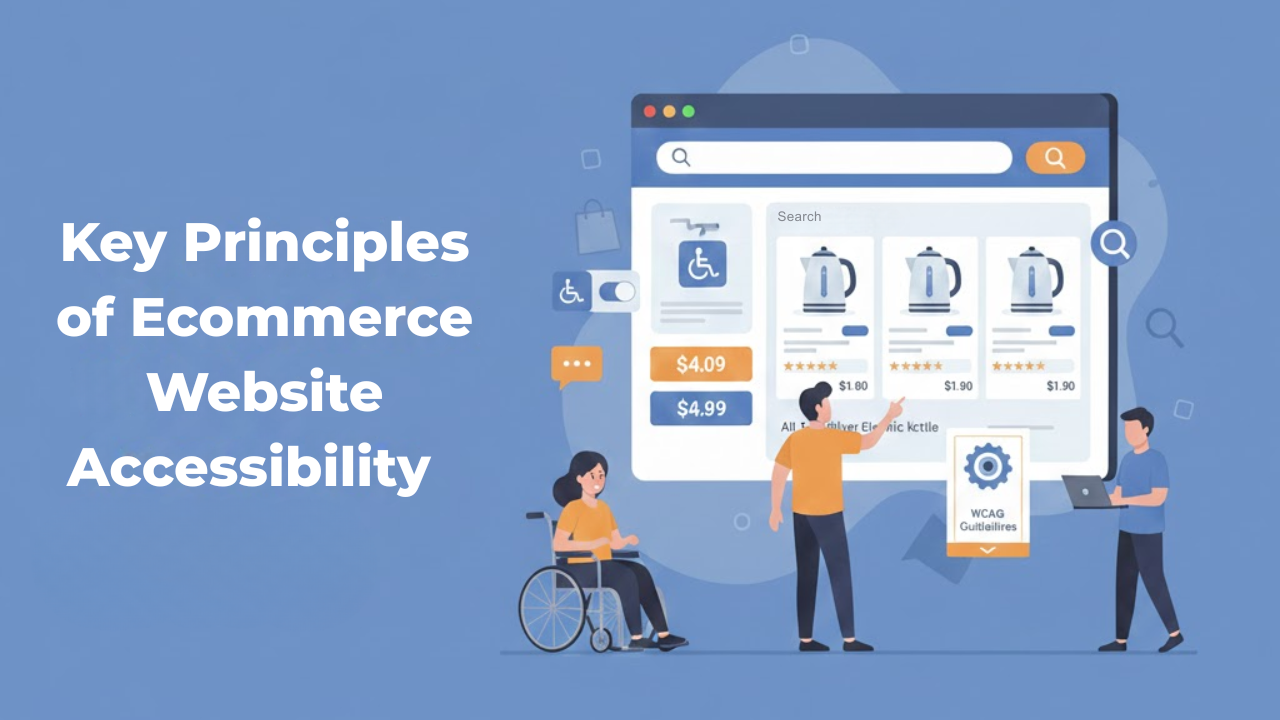The Ultimate Accessibility User Testing Guide
Can you recall when was the last time a website annoyed you? The reason could have been any – the text was too small to read, you couldn’t click a button, or maybe a form kept on showing errors without specifying the reason. This might have made you feel frustrated, right?
Now, think about those with disabilities. For them, these are not rare frustrations, in fact they have to deal with these everyday. Accessibility isn’t just a tech checklist. It’s about making sure everyone can use your site without stress. And when you fix those barriers, your website becomes easier for all your visitors.
This guide is here to show you exactly how to make that happen. We’ll walk through what accessibility user testing really means, why it matters, and how to do it step by step. And if you’re wondering about professional accessibility testing services or what a usability testing agency actually does, you’ll find that here too.
What is Accessibility & Usability Testing?
Let’s start with the basics first and clarify the following terms:
Accessibility testing: Checking whether your website or digital product meets recognized standards (like WCAG) and is usable by people with disabilities (visual, auditory, motor, cognitive, etc.).
Usability testing: Broader – how easy and pleasant is it for people to use your site, regardless of disability.
Accessibility usability testing: When you combine both: you test usability for people with disabilities. It’s not enough that a site is “compliant” on paper; it must feel usable in real life.
Why Accessibility User Testing Matters
Here are some of the most compelling reasons for you to invest in accessibility usability test –
Rules can’t replace real user experience
Standards like Web Content Accessibility Guidelines (WCAG) give us rules. But they don’t tell us how people will actually use your site. Automated audits pick up things like missing alt text, color contrast, heading structure, but miss things like cognitive load, navigation logic, or whether the screen reader flow makes sense.
Legal protection & risk mitigation
There are so many countries out there that have laws or regulations requiring digital accessibility. But if someone does not have these, it can lead to lawsuits, penalties, and reputational damage.
Wider audience, better user satisfaction
According to the WHO, over 2.5 billion people worldwide rely on assistive products. When you work on making your site more accessible, you are sure to gain more users, more customers, and the most important of all – more loyalty. And even those without disabilities benefit (e.g., fast-loading, logical UX, easy navigation).
Better SEO & performance
Accessibility improvements often go hand-in-hand with performance enhancements (cleaner code, better semantics), and good UX. Search engines like accessibility-friendly semantics, alt tags, etc. So doing accessibility usability testing is often also good for your ranking.
Competitive advantage & brand image
When you make your site inclusive, people notice. It builds trust, shows you care, and makes your brand feel modern and socially responsible. In a crowded market, that can set you apart.
Core Elements of Accessibility User Testing
To have meaningful, actionable accessibility usability testing, these are the building blocks you need:
Here are the reasons to include disabled users in testing process
How to Plan Your Accessibility Usability Testing
Define scope & goals
Find out which parts of your digital presence will be tested: website, mobile site, app, documents, multimedia.
Decide what level of WCAG you’re targeting (A, AA, or AAA). Most organizations aim for AA.
Set up the environment
Choose tools: automated checkers, manual code review tools, assistive technologies. Make sure testers have the devices and browsers users commonly use.
Arrange logging/tracking for issues discovered: which page, which element, what assistive tech.
Create user tasks & scenarios
Real tasks people will try to do: like finding information, filling forms, purchasing, reading content etc.
Use personas to represent different disability types. Personas help testers and stakeholders understand the context.
Choose testing methods & mix
Automated testing first: To find easily detectable issues.
Manual code review: To catch deeper HTML/CSS/JavaScript issues.
UX review: To assess layout, design structure, navigation flows.
User testing: With real humans. This is the crux of accessibility usability testing.
Schedule & resources
Estimate time and cost: larger sites = more effort. Allow buffer for fixes & retest.
Assign roles: who recruits testers, who runs sessions, who fixes issues, who reviews results.
Legal & ethical issues
Get consent from testers; make accommodations.
Be transparent about what you’ll do with the feedback.
Protect privacy and data.
How to Run the Tests & Collect Feedback
Session setup
Start simple: run one-on-one sessions with your testers. If you’re doing it remotely, ask them to share their screen and audio so you can follow along. If it’s in person, make sure the right assistive devices are handy and the setup feels close to how they’d actually use the site.
Observe & record
While they’re testing, just watch and listen. Notice the moments they pause, hesitate, or give up on something. Pay attention to how well the site works with just a keyboard or a screen reader. These small signals tell you a lot about whether your site really works for everyone.
Ask follow-up questions
After the tasks, don’t just thank them and move on, dig a little deeper. Ask what felt frustrating, what worked smoothly, and if anything was confusing or too slow. You can even check if labels, buttons, and layouts made sense. These conversations give you context that a checklist never will.
Gather qualitative + quantitative data
Finally, put their feedback into two buckets. The first is stories – things they said, quotes, or pain points that explain what went wrong. The second is numbers, how long it took to finish a task, how many errors popped up, or whether they completed it successfully. Having both gives you the “what” and the “why,” so you know exactly where to improve.
Interpreting Results & Doing Remediation
So, you have already found the issues, but what’s next? You have to fix them obviously. Here is what you need to do -
Prioritize issues
You must find out how serious a particular issue is for a user? How frequently will they have to deal with it? Know about its level of difficulty while fixation. You must always start with high-impact usability problems, like navigation for screenreader, form labels, keyboard traps.
Document clearly
Describe each issue, show the spot of the issue, what kind of assistive tech was used, why it failed, then give suggestions to fix. It's always good to use screenshots wherever possible.
Involve your team
All the members, be it content authors, developers, or designers, need to know what’s happening. Also make accessibility part of the design & dev review process.
Fix & verify
Once the fixes are done, re-test with same or similar users. You should even verify automated results (automated tools + manual checks).
Iterate & maintain
Set up ongoing testing: whenever you push new features, redesign pages, or add content. Also, don’t forget to monitor for regressions.
How Inclusive Web Approaches Accessibility Usability Testing
Since this is for Inclusive Web, here’s a look at how we work with clients, and how you can expect the process to feel. Think of it as both an example of best practice and a peek at our approach.
Expert audits + real user testing
We don’t just run an automated scan and hand over a report. Our testing goes further by involving people who actually use assistive technologies every day, screen readers, keyboard navigation, voice control, and more. They try out your site in real-world scenarios, giving you feedback that automated checks can’t provide.
Continuous monitoring + feedback loops
Fixing issues once is only half the job. We keep testing, re-testing, and monitoring as your site grows. That way, when new content or updates roll out, you don’t suddenly find yourself back at square one with fresh accessibility problems.
Training & building team capacity
Accessibility isn’t just about quick fixes, it’s about mindset. That’s why we work with your team to share best practices, show how usability testing fits into everyday design and development, and help you spot potential issues before they even make it live. The result? Smoother projects, fewer surprises, and lower long-term costs.
Best Practices & Tips Quick-List
To wrap up, here are some quick, actionable tips you can start using today:
Use keyboard navigation only to try your own site: can you do everything without a mouse?
Try a screen reader (VoiceOver, NVDA, etc.) reading your pages. Are page headings logical? Is alt text meaningful?
Make sure text is resizable, contrast is sufficient.
Use plain language. Avoid jargon. Use labels, headings, structure.
In forms, labels should be correctly associated, error messages helpful.
Test on mobile + desktop. Many users use phones, so this is critical.
Document everything: issue, how discovered, impact, suggested fix.
Fix high-priority usability issues first (those that block users).
Bringing It All Together
Accessibility usability testing goes beyond compliance, it’s about creating a web that everyone can use without frustration. By combining expert checks with real user feedback, you uncover issues that automated tools for testing miss.
Fixing those barriers not only helps people with disabilities but also improves usability for all visitors. The outcome is simple: a smoother experience, stronger trust, and a brand that truly cares about inclusivity.
Have Questions?
We Are Inclusive Web
We work with our clients to simplify digital accessibility to ensure your web and digital applications are ADA compliant and accessible to all your users. If you’d like to talk about your digital accessibility, you can email us at matthew@inclusiveweb.co, leave us a note here, or schedule a call here to discuss. Let’s make the web inclusive to all!