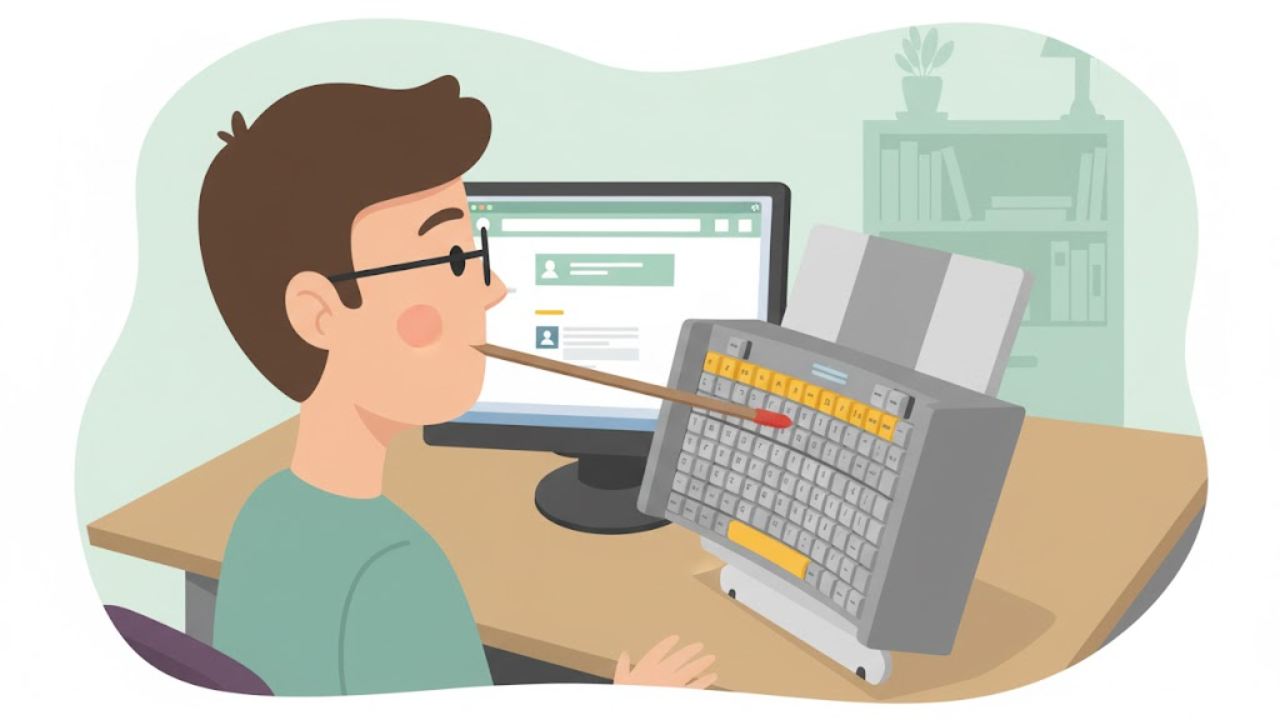Types of Accessibility Every Website Designer Should Understand
When creating a site that is user-friendly, making it accessible to anyone to use is the primary goal. This means you must think about accessibility. Accessibility is the process of designing your website to ensure that people with different abilities can access it with ease. This doesn't only concern laws or rules; it's about fairness and respect.
This blog will cover the different kinds of accessibility that each web designer should be aware of. We'll discuss what accessibility is and who is in need of it, and what you can do to create a welcoming website.
In the process, you'll discover some essential concepts like accessibility for students, interactive accessibility, patent accessibility, and accessibility of data.
What Does Accessibility Really Mean?
The thing is that accessibility is the removal of obstructions. They can cause it to be difficult or even impossible for some users to navigate your website. For instance, if the website is cluttered with tiny text, people who are blind will have a difficult time.
If your videos don't contain captions, blind users are left out. Accessibility is about ensuring that everyone can access the information they need from your website, regardless of the person they are or how they navigate.
Understanding Your Users' Needs
Visitors to your website have diverse requirements. Many may suffer from disabilities with their eyes, while some may have difficulty listening or using mouse buttons, and some might be able to process information differently. This knowledge can help you design an accessible website that can be used by all.
Visual Disabilities
Some people have trouble seeing clearly or even at all. They may use screen readers, which transform text into Braille or speech. Your website must utilize clear text, high contrast and explain images using alternative text. This ensures that screen readers are able to explain the images.
Hearing Disabilities
Deaf people or people who have difficulty hearing rely on transcripts or captions. In addition, your audio and videos won't make anyone feel left out.
Motor Disabilities
If the user isn't able to operate the mouse with ease, the site must function perfectly with just a keyboard. Links and buttons should be easy to click on or tap. Do not force users to make complicated actions or double-clicks that are quick and fast.
Cognitive Disabilities
People think and learn differently. They gain when you employ simple words, clear layouts, and a consistent approach. Separating information into smaller chunks can be helpful, too.
Accessibility Technologies
Technology makes websites accessible for everyone. It is possible to support screen readers and caption videos and enable complete keyboard-based navigation. Voice commands and other tools provide users with additional ways to interact with your website.
Additional Barriers to Consider
There are many more permanent handicaps to consider. A lot of people are facing situational or temporary barriers:
Acute injuries, such as an arm that has been broken.
Utilizing devices in bright or loud areas.
Age-related changes can cause slow reaction times or memory loss.
Understanding these can help you create web pages that are flexible and can work in all kinds of scenarios.
Accessibility Laws Matter
Many states require sites to be open according to law. This isn't just good manners; it's legal. The law and rules you follow keep your site safe and prove your website is open to everyone.
WCAG: The Rules to Follow
The Web Content Accessibility Guidelines (WCAG) are internationally accepted rules to ensure that websites are accessible. They are based on four concepts, which are summarized in POUR:
Perceivable: All users should be able to view or hear your message.
Functional: Your website must be user-friendly, using a variety of tools.
Understandably, content should be simple and straightforward.
Robust: The website should perform well on any device or software the users are using.
WCAG offers three levels of achievement and three levels of success: A (basic), AA (good), and AAA (highest). The majority of sites strive to achieve AA since it is a good compromise between accessibility and practicality.
Exploring Key Accessibility Types
Let's now look at the most important aspects of accessibility that don't receive enough attention:
Accessibility for Students
Students with special needs need accessibility to digital tools for education. Your website must accommodate screen readers, offer straightforward navigation, and include captions for your videos. Making learning tools accessible ensures that all students have a chance to succeed.
Dynamic Accessibility
Your website is probably not just static pages now. There are live updates, pop-ups, and interactive web forms. Dynamic accessibility is the term used to ensure that these moving elements work with assistive technology. This informs users and allows them to communicate without being unable to do anything.
Patent Accessibility
What it really means is that accessibility tools are accessible and simple to use. When accessibility technology isn't bound by patents or prohibitive cost, more users can incorporate it into their websites. This keeps the internet free and open.
Data Accessibility
The data is all around; however, it's of no good if it's difficult to reach or comprehend. Accessibility means arranging your data in a way that it is accessible for people as well as machines to access and use. Good labels and clear formats help a lot.
How to Make Your Website Accessible Right Now
Here are some practical suggestions to make your website more accessible without becoming overwhelmed:
Visual Accessibility
Use strong color contrast.
Let fonts be large, and let users alter the size of the text.
Include alt text to describe every photo.
Your content should be organized using the use of lists and headings.
Auditory Accessibility
Include captions or transcripts for audio and videos.
Make use of visuals to notify users of notifications or sounds.
Motor Accessibility
Be sure that users are able to use a keyboard to navigate.
Designer buttons, links, and other elements that make it simple to click.
Avoid quick clicking or awkward gestures.
Cognitive Accessibility
Use simple, straightforward language to break down the information.
Make sure navigation is consistent and straightforward to navigate.
Do not use pages with clutter.
Testing for Accessibility
To ensure that your website is working for all users, it is imperative to test your site.
Utilize automated tools to detect the most common issues quickly here, you can check Tools for Testing Web Accessibility.
Perform tests on your own using only the computer keyboard and screen reader.
Receive feedback from actual users who have disabilities. They are the best.
Include accessibility in every new feature or update.
The Wrap-Up
Accessibility of your website means putting users first. If your website is welcoming to everyone, it will reach a wider audience and show that you are genuinely interested. Accessibility for students, interactive content accessible via open patents, and clear data accessibility are all parts that make up the whole.
Implementing legal guidelines such as WCAG can help you stay on the right path, but real success is achieved through careful design and continuous monitoring.
Inclusive Web provides expert assistance to help make accessibility more accessible for teams. Don't forget, accessibility is more than just a checkbox. It's making the web better for everyone.
If you put these suggestions into action, you'll create a website that's simple to use, pleasant, and fair to all who visit.
Have Questions?
We Are Inclusive Web
We work with our clients to simplify digital accessibility to ensure your web and digital applications are ADA compliant and accessible to all your users. If you’d like to talk about your digital accessibility, you can email us at matthew@inclusiveweb.co, leave us a note here, or schedule a call here to discuss. Let’s make the web inclusive to all!