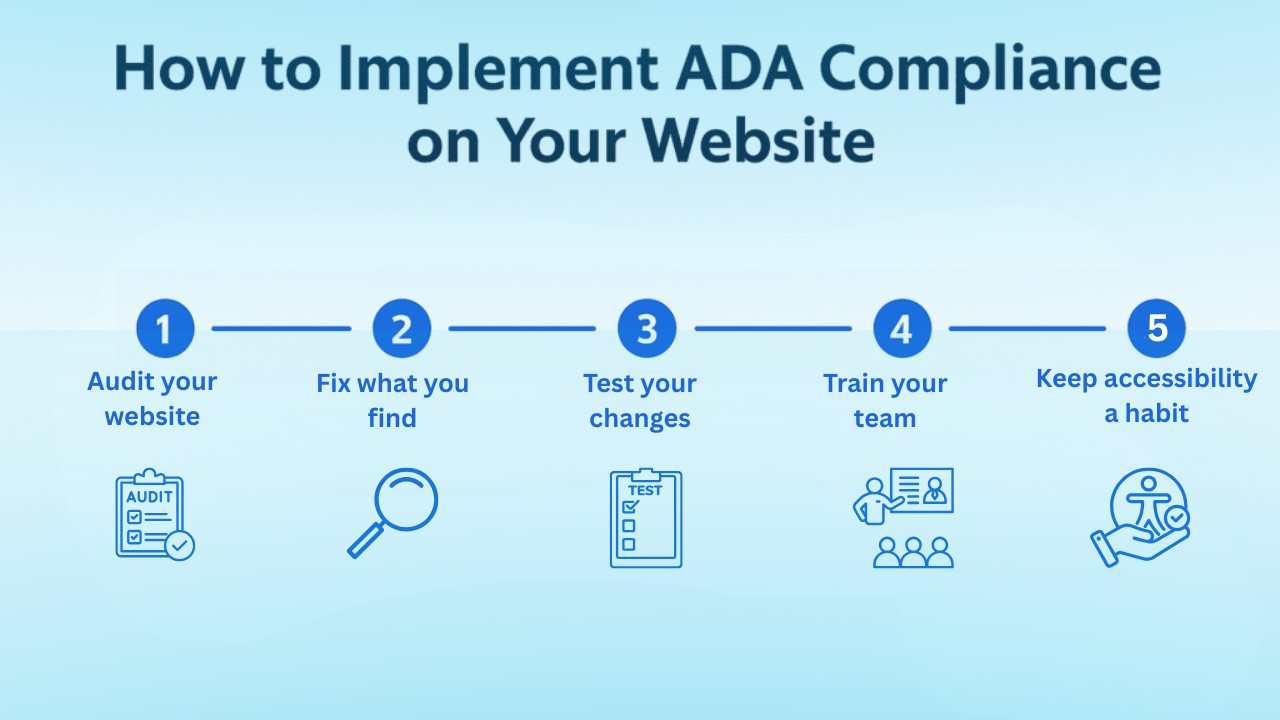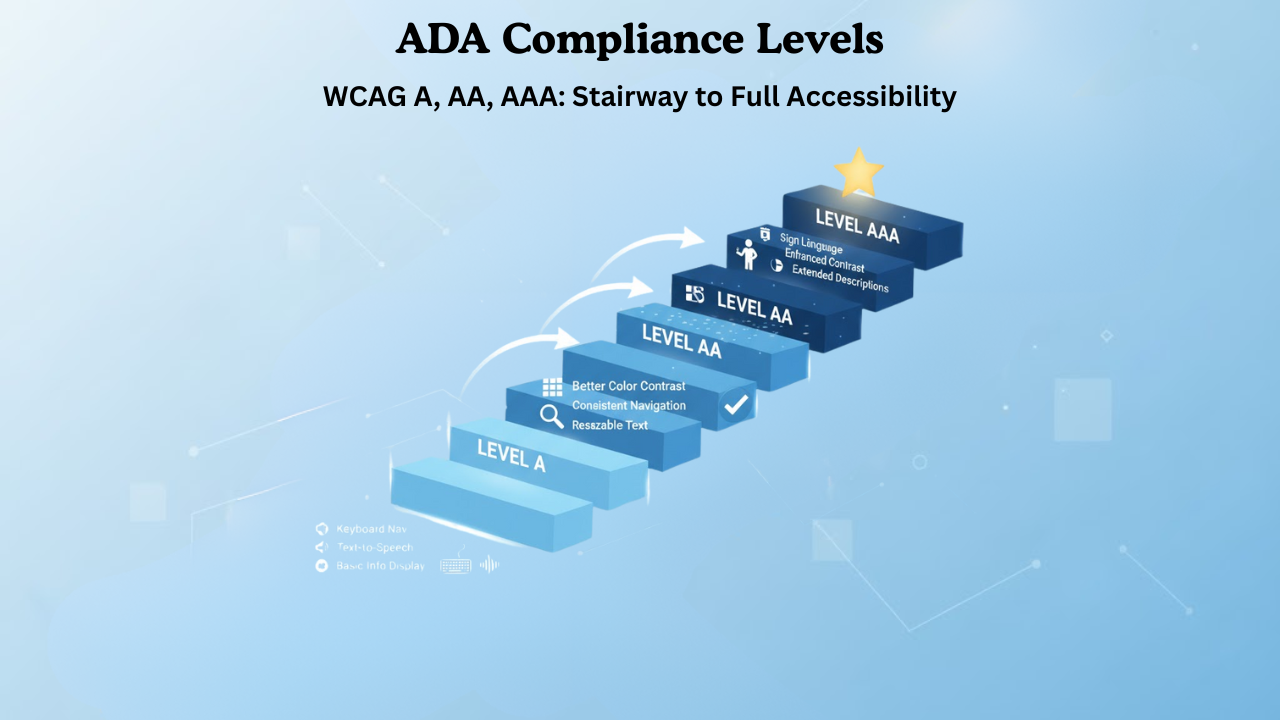ADA Compliance Levels: Which One Your Site Must Hit Now
If you have a website, you need it to work for everyone, not just some people. But have you ever wondered if your website is actually usable for people with disabilities? Maybe you’ve heard terms like “ADA compliance levels” or “WCAG.” Maybe you’re unsure what these mean for you or your site. This blog will discuss why ADA Compliance matters for websites and which compliance level you should aim for right now.
What Is ADA Compliance?
ADA stands for the Americans with Disabilities Act. It’s a law in the United States that says people with disabilities should be treated fairly and have the same chances as anyone else. It applies to public spaces, jobs, schools, and also to websites and online services.
So what does that mean for you? If your site isn’t accessible, people who are blind, deaf, or have trouble using a mouse could be shut out. If your business, organization, or agency serves the public, your website must be usable for everyone. Being ADA compliant helps protect you from legal problems, but it also helps you serve all your users well.
What Makes a Website ADA Compliant?
A website meets ADA standards when it is accessible to people with all types of disabilities. That means your site works for people who:
Can’t see images or colors well.
Rely on a keyboard, voice controls, or screen readers instead of a mouse.
Need captions for video or audio.
Have trouble understanding complex layouts or hard language.
Here’s the thing: being accessible is not just about checking off some boxes. It’s about making your site welcoming and usable for every visitor. But the ADA itself doesn’t give a checklist, so you need to follow the guidelines called WCAG (Web Content Accessibility Guidelines), which are trusted worldwide.
Website Accessibility Checklist
If you want your website to be ADA compliant, start with this checklist. Each item helps people with different challenges:
Use headings and structure to organize content clearly.
Ensure strong color contrast between text and backgrounds.
Add alt text descriptions for all images.
Make all features usable with a keyboard (no mouse needed).
Provide labels and instructions for forms and buttons.
Show clear error messages when users fill in forms incorrectly.
Include captions on video and transcripts for audio.
Make navigation consistent and easy to understand.
Use readable and best fonts styles, and let text be resized.
Avoid fast-flashing content that might hurt people with epilepsy.
This checklist isn’t just for developers. Content writers, designers, and managers all play a part in making a site that anyone can use. The goal is always simple: every visitor should be able to find, read, and use your site easily.
How to Implement ADA Compliance
Now you know the basics, so how do you actually make your website ADA-compliant? Let’s break it down with steps you can act on right now:
1.Audit your website
- Use automated tools like Axe or WAVE to scan for problems.
- Get a professional audit from an accessibility expert for a deep review.
2.Fix what you find
- Update your site’s code, design, and content to remove barriers.
- Use your checklist and the feedback from your audit to make changes.
3.Test your changes
- Regularly use only a keyboard and a screen reader to test your site.
- Ask people with disabilities to use your site and share what works and what doesn’t.
4.Train your team
- Make sure everyone knows why accessibility matters and how to support it.
- Use resources and training offered by accessibility services like Inclusive Web
5.Keep accessibility a habit
- Monitor your site after changes and updates.
- Redirect questions or complaints to someone on your team who understands ADA compliance.
Accessibility isn’t a one-off fix. It’s an ongoing goal. Every new page, button, video, or feature should be checked for compliance.
What Is WCAG?
You might be asking, “What’s WCAG, and how does it help with ADA compliance?” WCAG stands for Web Content Accessibility Guidelines. These guidelines tell you how to make your site easier for everyone to use.
WCAG includes things like :
Making content perceivable by all (easy to see and hear).
Making everything operable (easy to control).
Making it understandable (easy to navigate and read).
Making your site robust (works with different devices and tools).
WCAG is split into conformance levels: A, AA, and AAA. These levels are like steps; you get more accessible as you move from A up to AAA.
ADA Compliance Levels (WCAG A, AA, AAA)
Let’s talk about the differences in ADA compliance levels. Each level sets a standard for how accessible your site will be.
Level A
This is the basic level. Meeting Level A means you remove the most serious barriers to access. It covers things like keyboard navigation, clear labels, and simple information display. Every website should meet this level at the very least.
Level AA
Level AA is the standard most websites aim for. It adds more requirements, like better color contrast, consistent navigation, and users being able to resize text easily. Level AA removes even more barriers and meets the needs of most people using assistive technology. The Department of Justice in the US points to AA as the legal standard in most cases.
Level AAA
This is the strictest level. AAA adds layers of improvement like sign language interpretation on videos, even higher color contrast, and extended descriptions for audio and video. Very few sites achieve AAA, and it’s not usually required by law. But hitting AAA makes your website usable for nearly everyone.
Each level of compliance builds on the last. If you reach AA, you also meet all requirements for A. If you reach AAA, you pass A and AA too.
Which Compliance Level Should You Aim For?
Which level of compliance is best for your site? This depends on your audience and your organization, but here’s what you need to know:
If your site is for a local government, school, or agency, you must meet WCAG Level AA or risk legal trouble.
If you run a business open to the public, you should also meet Level AA, this is the ADA’s most common legal benchmark.
If your site is very public, used by many different people, or serves high-risk groups, pushing toward AAA is a great ambition.
Meeting Level A is not enough for most sites today. Level AA is recommended, while AAA is seen as best-in-class. Most big organizations and public sites go for AA and test for as many AAA features as possible.
You can always start at A and build up, but it’s smart to make AA your minimum compliance level and to use the current WCAG standards (2.1 or 2.2) as your guide.
What Websites Need to Be ADA Compliant?
ADA compliance doesn’t just apply to huge companies. It’s needed for:
All federal, state, or local government sites and apps.
Business websites that are open to the public (think stores, hotels, schools, healthcare, any public service).
E-commerce sites sell products.
Blogs or content portals with broad audiences.
Any site used by customers or members.
Even small businesses should try to be ADA-compliant. Lawsuits and complaints are rising, and search engines give preference to accessible sites.Here are some accessibility examples you can follow to make your website fully ADA-compliant.
Examples of ADA-Compliant Websites
Many sites set good examples. These include:
Online stores with clear navigation and strong color contrast.
Major brands that label their forms, structure their content, and provide captions on media.
News or entertainment sites with transcripts for audio and video.
Even if your site isn’t as large, these examples show that good accessibility fits any budget.
Keeping Your Website Compliant
Your level of compliance is never “done.” Policies, users, and technology change fast. Here’s how you can keep your ADA level strong:
Schedule regular accessibility testing and audits.
Get reports and alerts on new issues, especially after changes or updates.
Correct problems quickly when found, following your website accessibility checklist.
This ongoing process means all your users benefit, and legal risks stay low.
Conclusion
ADA compliance levels can feel confusing at first. But when you break it down, it’s really about treating all users fairly and making your digital services open for everyone. Most sites should aim for Level AA compliance. Start with a checklist, audit your site, fix what you find, and keep checking. The better your level of compliance, the safer and more valuable your online presence is.
If you need expert help, companies like Inclusive Web offer audits, training, and testing so your site can serve every visitor the right way, no matter their ability.
Have Questions?
We Are Inclusive Web
We work with our clients to simplify digital accessibility to ensure your web and digital applications are ADA compliant and accessible to all your users. If you’d like to talk about your digital accessibility, you can email us at matthew@inclusiveweb.co, leave us a note here, or schedule a call here to discuss. Let’s make the web inclusive to all!