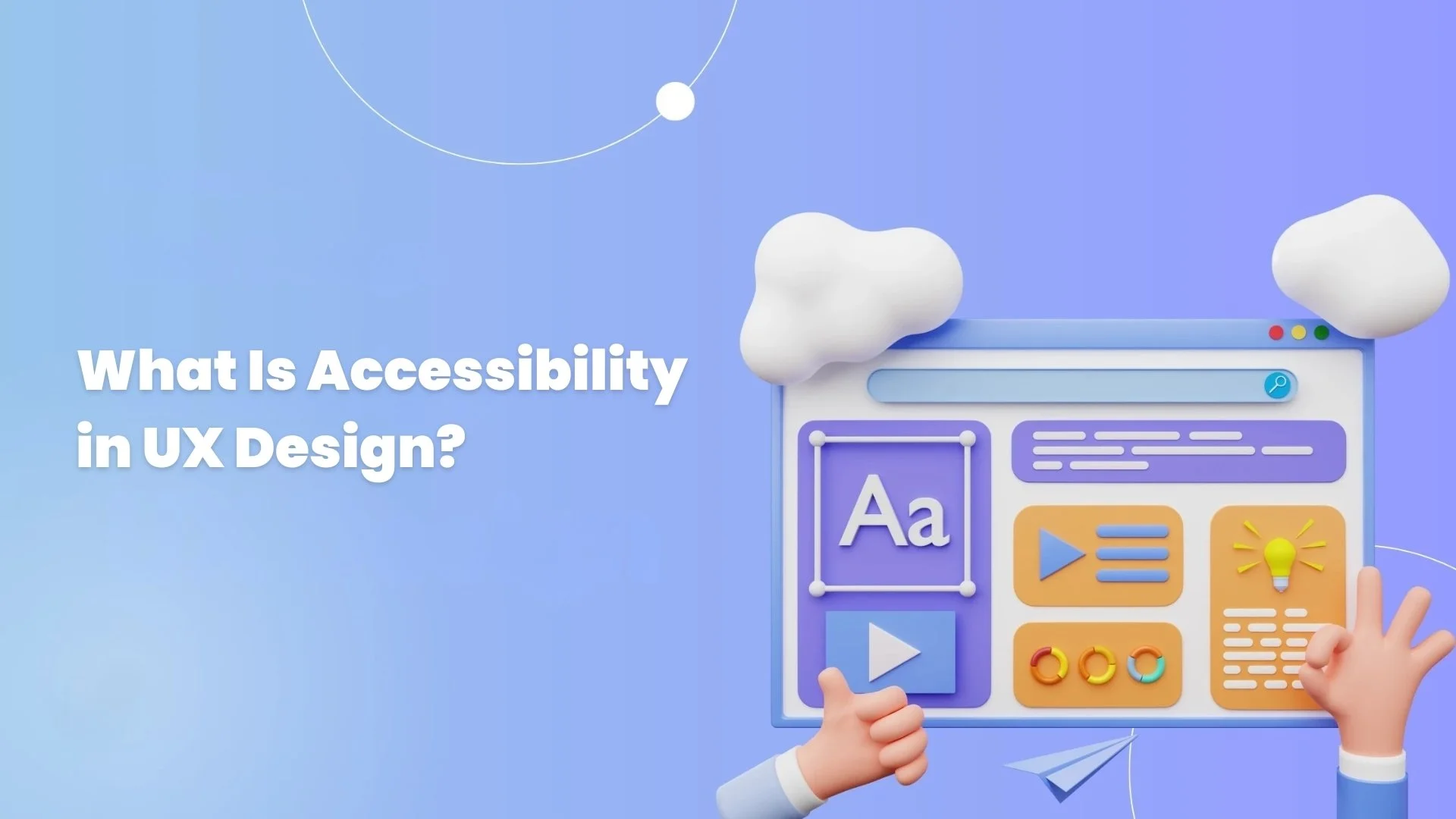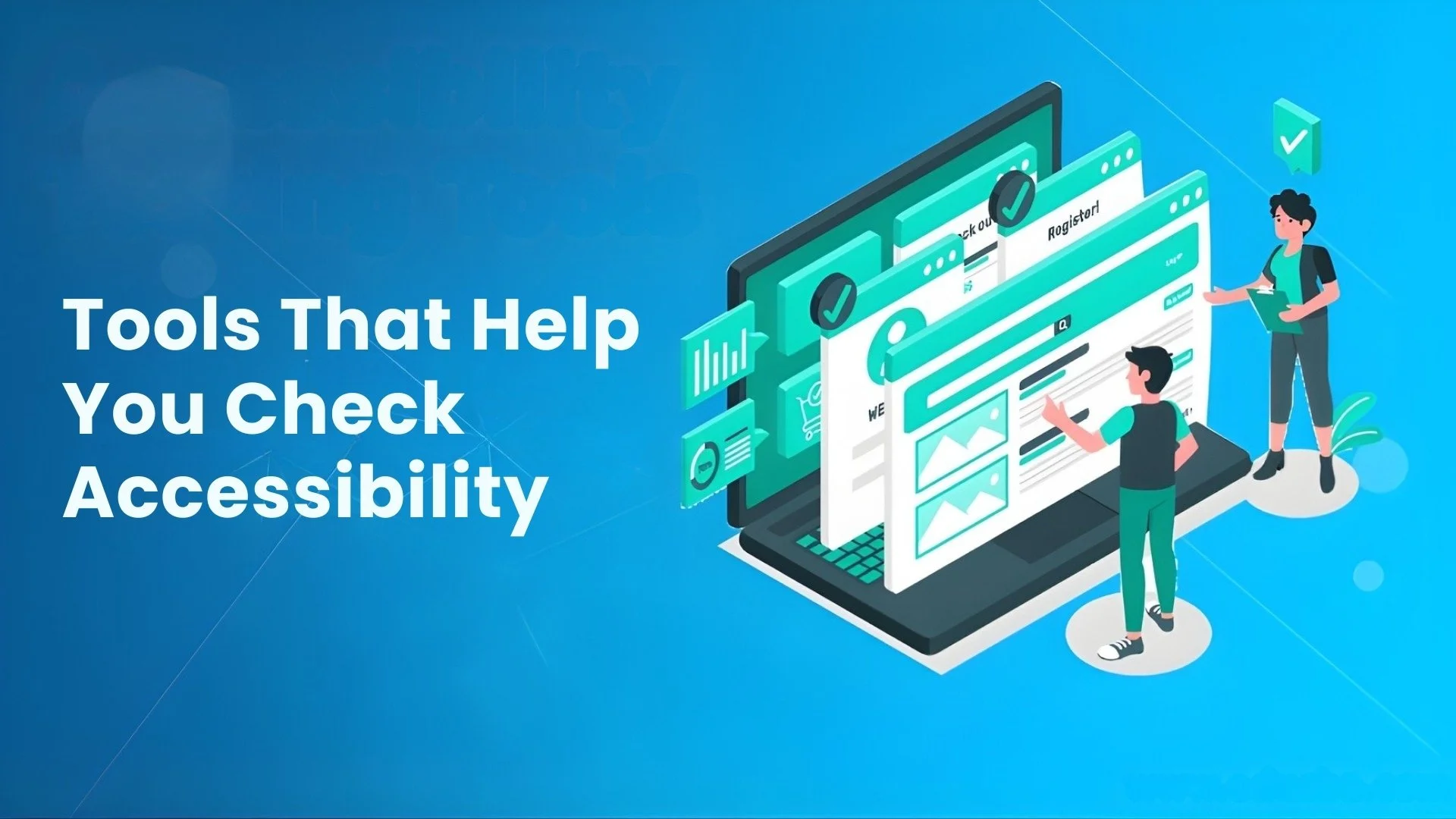Designing for Everyone: Accessibility Best Practices for UX/UI Designers
If you're developing an app or website, you want everybody to be able to access it, don't you? What happens if some users are having difficulty hearing, seeing, or using their hands? Perhaps they are unable to concentrate or are lost in the complexities of instructions. Making your work accessible means that you simplify your work to be used by a variety of people.
This isn't about just adhering to web content guidelines. It's about ensuring that no person feels excluded in the process of using your product. If you're hoping to become an excellent UX (or UI) designer, knowing about accessibility is an essential aspect. But don't worry, it's not as complicated as it may sound. This blog will go over the most effective accessibility practices to adopt for UX/UI developers.
What Is Accessibility in UX Design?
Accessibility in UX design refers to designing products that anyone can benefit from, regardless of their capabilities. This includes those with disabilities such as blindness or difficulty seeing, people who are deaf or hard of hearing, as well as those who struggle with movement or learning.
When you think about types of accessibility UX design, you're considering the way your customers use your product in the first place. It should be clear and straightforward to everyone, and not just for the typical user.
Consider a moment to think about those who require assistance from you, people who utilize keyboards or screen readers instead of a mouse or rely on captions for understanding videos. Your work is crucial to them.
Why Should You Care About Accessibility in UX Design?
You may be asking yourself, "Why go through the extra effort to make things accessible?"
The answer is simple: If your website or app isn't easy to use, lots of users will go elsewhere. They'll look for a different site or product that is more suitable for their needs. You don't want to lose anyone, do you?
Additionally, not all users use their devices in ideal conditions. Certain people may be outdoors in the bright sun or in an edgy area where they cannot hear effectively.
When you plan your design with accessibility in your head:
A lot more people can benefit from your product more easily.
It is less likely for users to be confused or become frustrated.
Your design is in line with the guidelines and laws that companies must adhere to.
You establish trust and demonstrate that you are concerned about the users of your business.
In a nutshell, the accessibility of UX design can make your work more accessible to all users.
Keep These Four Simple Rules in Mind
Accessibility boils down to four fundamental concepts. Keep these in mind when you design:
1. Perceivable : Every person should be able to listen to or see the information. For example, don't depend only on color for important information. Make use of labels and text.
2. Operable : Users should be able to connect and navigate effortlessly, even if they make use of a keyboard or other assistive tools.
3. Understandable : Controls and information should be simple and easy to comprehend. Make use of simple language and clear layouts.
4. Robust : Your software must work across a variety of devices, including browsers, mobiles, and assistive technologies such as screen readers.
These fundamentals, referred to as POUR, can help you determine whether your design is effective for everyone.
Some Easy Ways to Make Your UI/UX Design Accessible
Here are some tips to use immediately.
1. Use Strong Color Contrast
Certain people aren't able to discern colors properly. Some may have trouble seeing colors in bright light or dim light. Be sure that backgrounds and text have a strong contrast. White on black or black on black is good as well.
Use color only to highlight something crucial. For instance, don't just say "Click the red button" without explaining what it does.
2. Make Your Site Keyboard Friendly
Certain users aren't able to utilize the mouse. They use the keyboard or another device to move about. The design you choose should allow users to navigate from the link by pressing the tab button.
3. Keep Language Simple
Use simple, short sentences. Avoid complicated or long words. Simple instructions are helpful to all users, particularly those with cognitive impairments.
For example, don't say, "Authenticate your identity by inputting credentials." Instead, you should say, "Log in with your username and password."
4. Make Buttons Easy to Tap
If your clients are using tablets or phones and tablets, they require large buttons. Small buttons can be challenging to reach and can cause errors. Make sure that buttons are at minimum 9 millimeters wide or taller. Make sure to leave enough space between buttons so that users don't accidentally tap one.
5. Add Alt Text for Images
Some people are not able to see images. Screen readers read an alt-text description of the image. Write short, clear descriptions. For instance, "Photo of a smiling woman holding a phone."
Beware of vague alt text such as "image" or "picture."
6. Provide Captions and Transcripts for Videos
Certain users are unable to hear sounds in videos. Captions present spoken words in text. Transcripts offer the entire audio recorded in a written format. This can be helpful to those who are deaf, as well as those who live in noisy environments.
7. Keep Navigation Clear and Consistent
Make sure you use the correct headings and keep your menus on the same page. This makes it easier for users to find information quicker and comprehend the layout more easily.
Tools That Help You Check Accessibility
You don't need to wonder whether your site's design is available. Make use of free tools like Axe or WAVE to look over your website for common problems. These tools highlight poor contrast and text that is missing and malfunctioning keyboard navigation.
Try screen readers such as NVDA as well as JAWS to see how users who have disabilities interact with your design. Test your design as part of your design process.
You can also explore the tools for testing web accessibility and ensure compliance with WCAG standards for all users.
Real People Make the Biggest Difference
Automated tools detect a variety of issues. However, they aren't able to catch all the issues. The best method to identify issues is to try testing with real people with disabilities. Their comments will show how your product performs and what areas it could use improvement.
Make sure to include people who face diverse issues as early as you are able. They'll assist you in creating more efficient products faster.
Accessibility is a Team Game
Developers, designers, and content writers, as well as managers, are all involved. Discuss accessibility frequently when you work to ensure that everyone is on the same page.
Consider accessibility right from the beginning. Be sure to check it every time you develop.
What to Remember
Accessibility is the ability to make your designs available to all.
Be sure to follow the four fundamental principles that are perceivable, operational understanding, comprehensible, and strong.
Utilize high contrast, use simple text, keyboard navigation, and alternative text.
Try your hand at testing your work using tools and actual users.
Collaborate with your team to ensure accessibility is a top priority.
How Accessibility Helps You and Your Users
If your design is easy to access, users feel it was designed specifically just for them. Your app or website functions better and is more welcoming. Users are more engaged and visit more often. You take advantage of missed opportunities and demonstrate that you are genuinely interested
Final Thoughts
The bottom line is that accessible design is a good design. It's about making everyone feel welcome and not just a few people. It's not necessary to get everything perfect in one go. Every little change adds to it. Continue to learn and test as you make your way.
If you need help, organizations such as Inclusive Web can help audit and enhance accessibility. They ensure that your online product is serving everyone in the best way. Design with a sense of purpose and care. Your work could help a lot of people.
Have Questions?
We Are Inclusive Web
We work with our clients to simplify digital accessibility to ensure your web and digital applications are ADA compliant and accessible to all your users. If you’d like to talk about your digital accessibility, you can email us at matthew@inclusiveweb.co, leave us a note here, or schedule a call here to discuss. Let’s make the web inclusive to all!